Workplace Analytics is a program that helps managers determine staff productivity levels using data gathered from their email, calendar, documents, and other applications within Office 365. Previously, Microsoft’s MyAnalytics allowed only employees to view their individual data, but with this updated version, managers now have access to this data, too.
Important Office 365 Upgrade

If you wished Microsoft would streamline its Office 365 ProPlus update schedule, your prayers have been answered. The cloud solution, which includes the Enterprise E3 and E5 plans, will be updated twice a year, rather than three times a year. Here’s everything you need to know about the new ProPlus update schedule.
6 more Office 365 productivity tricks
How to reduce data loss in Office 365
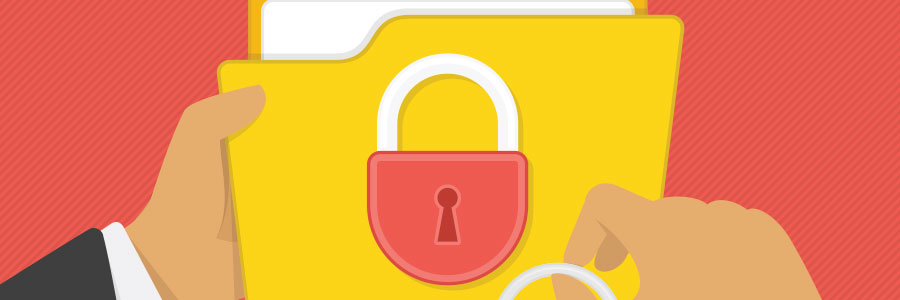
For businesses, the security of sensitive data is critical. If this information is lost or stolen, it could lead to crippling financial losses, legal disputes, and more importantly, loss of customer trust. And while those of you with Microsoft Office 365 installed have some security and compliance tools, there are still some data protection best practices you need to consider.
More security features for Office 365
Microsoft Word bug: What you need to know

Software developers and hackers are in a constant game of cat and mouse. When cybercriminals find new security bugs to exploit, tech companies have to quickly release a solution that secures those vulnerabilities. Just this month, Microsoft released a patch to eliminate a Word exploit designed to steal user information.
Did Microsoft commit a security breach?
MyAnalytics: O365’s productivity coach
Updated Microsoft Teams is set for release

Preceding its general availability, Microsoft has recently rolled out a major update for Microsoft Teams -- Window’s version of the cloud-based team collaboration tool, Slack. The latest bundle of features will kick things up a notch, allowing you to do more than IM your manager about your weekly meeting or ask your colleagues to remove the “view only” setting on Google Docs.
Which Office 365 model is right for you?

From Word to SharePoint, Office 365 has a lot offer. But each business requires different features from Office 365. Some may prioritize business analytics, while others may be content with no more than the productivity suite and Outlook. If you’re planning to deploy Office 365, first consider your business needs, then use the information below to find out which license is right for you.






