Microsoft Exchange Server has long been the gold standard in enterprise-level email solutions, but many small businesses have shied away from it due to the cost and complexity of setting up and managing an on-premises server. Fortunately, Microsoft now offers Exchange Online, a cloud-based version of its popular email solution.
Maximize Windows 11 performance: Top tips and tricks

If you've made the switch to Windows 11, then you are familiar with its new features, effects, and animations. You’ve also probably noticed that upgrading to Windows 11 resulted in a decrease in PC performance. To help improve your system’s speed and optimize your Windows 11 experience, follow the useful tips and tricks we’ve outlined below.
How to perform a clean install of Windows 11
What’s new for Windows 11 in 2023
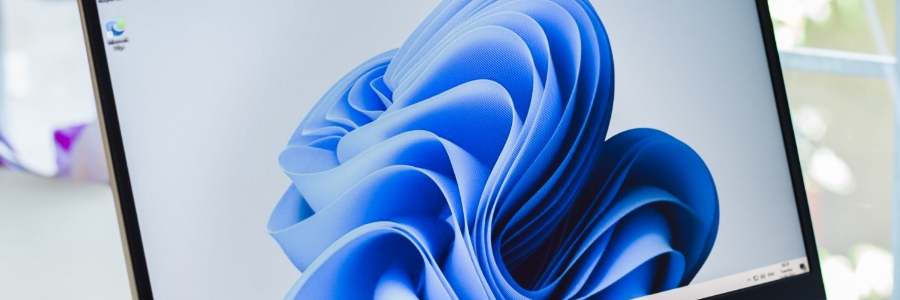
Windows 11 underwent various upgrades over the course of 2022, with the 22H2 update being the most significant. But what does 2023 have in store for Windows 11 users? While the initial information is limited, Microsoft intends to continue refining this operating system to ensure a continuous and smooth experience across computers and mobiles.
Speed up your computer in minutes with this simple tool

Did you know? Your Windows computer accumulates files over time, and this can slow down its performance. But don’t fret. You can speed up your computer in minutes by using its Disk Cleanup feature.
What is the Disk Cleanup tool?
Disk Cleanup is a program designed to help users free up storage space on their computer by deleting temporary and any unneeded files that are taking up valuable disk space.
How Microsoft Loop can boost your productivity
Get rid of Windows 11 bloatware in just a few easy steps
Microsoft Edge: 9 Most useful features

There are plenty of reasons why Microsoft Edge is a great choice for professionals: its speed, security, and compatibility with Microsoft Office make it an ideal choice for business users. If you’re one of those who prefer Edge over other browsers, you might find more reasons to like it when you realize that it can do even more.
Windows 11 update: New features you need to know about
Here’s how to remove unwelcome notifications in Windows 11

Don’t be surprised if you see some ads while using your Windows 11 computer. Microsoft designed its operating systems to show notifications and ads, regardless of the version. Some users don’t mind the ads, but if you do and are wondering if there’s any way to remove such notifications, wonder no more.






