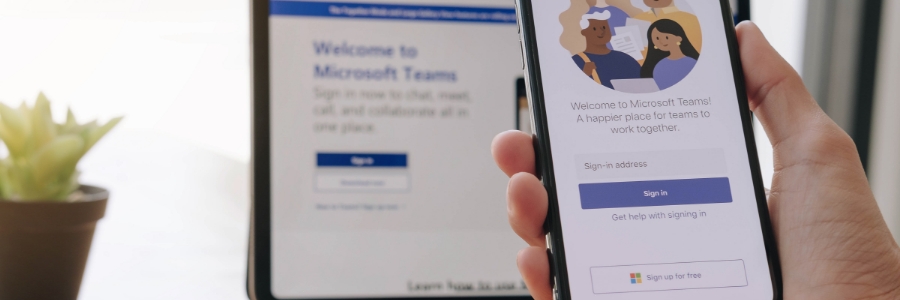On September 20, 2022, Microsoft released the first major update for Windows 11 in line with the operating system's upcoming first anniversary. This free upgrade will make PCs more accessible, convenient, secure, and eco-friendly. Here are some features that come with the Windows 11 update.
Blog
Microsoft 365 data security: 7 Ways to boost protection

Microsoft 365 has become an incredibly popular choice for enterprises of all sizes looking for a comprehensive set of tools for staying productive and secure. But as with using any software, it is important to take steps to protect your data. In this article, we will discuss seven ways to boost data protection in Microsoft 365. We will also provide tips on how businesses and employees can stay safe online.
Here’s how to remove unwelcome notifications in Windows 11

Don’t be surprised if you see some ads while using your Windows 11 computer. Microsoft designed its operating systems to show notifications and ads, regardless of the version. Some users don’t mind the ads, but if you do and are wondering if there’s any way to remove such notifications, wonder no more.
Viva Insights: An essential business productivity tool

Viva Insights uses the power of data and analytics to help businesses of all sizes improve their employees’ productivity. Let’s learn more about this business productivity tool and how it can benefit your organization. How does Viva Insights work? Viva Insights shows users personalized recommendations that can help them do their best work.
What your business needs to know about Microsoft Exchange Online

Email server platforms help businesses keep track of communications, schedule appointments and meetings, and manage tasks. These platforms are typically hosted on premises, but businesses are increasingly using cloud-based versions of email servers. Microsoft Exchange Online is one of these cloud-based options, and it offers some distinct advantages for businesses.
PowerPoint tips to make your presentations more engaging

Do you have to give a PowerPoint presentation soon? Are you feeling a little nervous about it? Don't worry, you're not alone. Many people feel anxious about giving presentations, especially if they don’t do it often. But don't let that stop you from delivering an awesome presentation! In this article, we'll discuss tips to make your PowerPoint presentation more engaging.
How to personalize Windows 11

Windows 11, Microsoft's latest operating system for personal computers and tablets, comes with a lot of features. But it can be even better with a little bit of customization. In this blog post, we will show you how to personalize your Windows 11 devices so you can make the most of its many features.
3 Ways to secure Microsoft Teams
Your guide to Windows 11 keyboard shortcuts

It’s been almost a year since Microsoft released its latest operating system, Windows 11. And while some features and keyboard shortcuts were carried over from Windows 10, several new ones have been added. Here’s a list of handy keyboard shortcuts to help you get the most out of Windows 11 General Windows 11 shortcuts These shortcuts are for general functions, such as copy, cut, paste, and more.
Addressing the security challenges Microsoft 365 users face

Microsoft 365 is one of the most popular suites of cloud-based tools and services used by businesses of all sizes. But while it offers robust security measures, the evolving cyberthreat landscape relentlessly puts Microsoft 365 users at risk. This is why Microsoft is constantly looking for ways to address security issues so that your IT environment and data are protected.