Choosing the right Microsoft 365 plan for your business can be daunting due to the various benefits and limitations of each subscription. In this article, we'll help you compare the prices and features of these plans to help you decide which one works best for you.
Blog
Keyboard shortcuts you can use in Windows 10 and 11
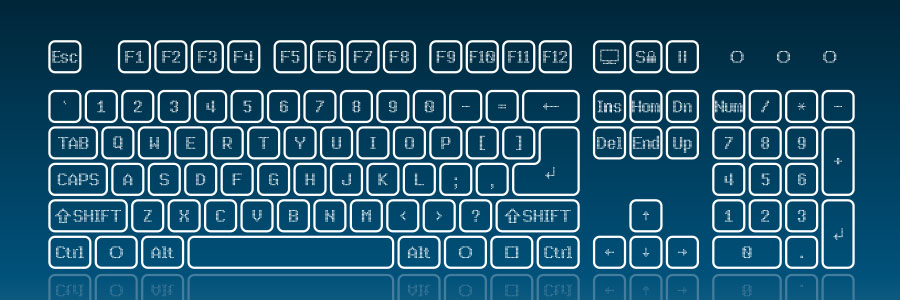
Technology makes work easier, and something as simple as keyboard shortcuts can save you a lot of time. If you have a Windows 10 or 11 computer, then you may find these keyboard shortcuts very handy. Snap Snap allows you to put two to four windows side by side, making it easier to compare documents or do two things at the same time.
New features and functions in MS Excel 2021 for Windows

Businesses use Microsoft Excel to record sales, manage finances, and track inventory levels, among other activities. The new version of Microsoft Excel for Windows offers some great new features and functions that will make your life easier. Features exclusive to Excel 2021 for Microsoft 365 The following new features are available for Excel for Microsoft 365, but not its long-term servicing channel (LTSC) version, which was formerly known as the "perpetual license" version.
Easily log into your device with Windows Hello

When it comes to accessing devices, entering a password is a hassle, not to mention fast becoming obsolete in terms of providing strong security. Thankfully, Windows 10 and 11 users can use Windows Hello, a feature that provides a convenient and secure way to log in with just a look, a touch, or a PIN code.
Why Office Delve is essential for SMBs

Indeed, since its initial release, Microsoft 365 has helped many companies improve productivity, collaboration, and efficiency. Bringing all these benefits together is Microsoft’s Office Delve. What is Office Delve? Office Delve is a cloud-based data solution, file hub, enterprise social network, and collaborative tool developed using Microsoft Graph.
These desktop decluttering tips can help improve PC performance

Everyone needs a fast, reliable PC in order to be productive. A slow computer cannot process multiple tasks efficiently and can hamper your productivity. One of the many causes of a sluggish computer is a cluttered desktop. Here are some fixes that will help reduce desktop clutter and improve your PC’s speed.
Microsoft rolls out new Microsoft 365 Apps admin center capabilities

The pandemic has expedited cloud migration timelines, and IT administrators have had to accomplish gargantuan tasks in record time, such as moving workflows to the cloud, securing company devices, and ensuring 24/7 data access. As the cloud becomes an increasingly pivotal part of business operations, Microsoft continues to improve the Microsoft 365 Apps admin center by adding new features that will make data management easier.
Windows 11 settings you should turn off

Do you feel like your online activity is being spied on? That’s because it probably is — but not by cybercriminals as you might think. It’s more likely that it’s your operating system that's tracking your information. Learn more about Windows 11’s not-so-private settings and how to fix them to ensure your privacy.
Microsoft 365 Apps admin center: Features you need to know

Migrating workflows to the cloud, securing all company devices and software, and ensuring 24/7 data access are gargantuan IT admin tasks, especially as companies adopt flexible working arrangements post-COVID-19. Fortunately for Microsoft 365 Apps users, the admin center offers features that empower IT personnel to be more efficient and effective in handling these crucial responsibilities.



