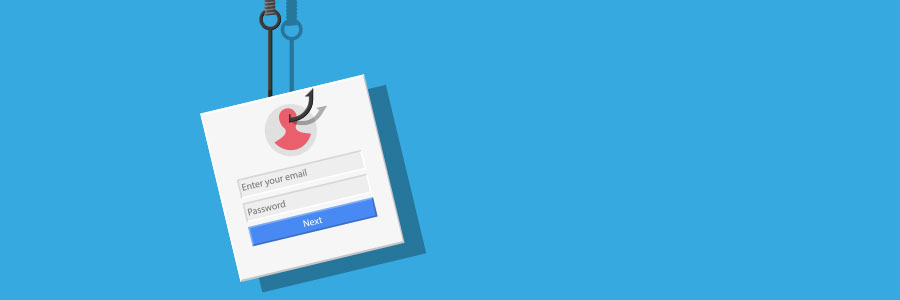Phishing scams disguise malicious links and emails as messages from trusted sources. The most recent scam to watch out for almost perfectly imitates a trusted invitation to collaborate through Microsoft SharePoint. It’s a three-step attack that’s easy to avoid if you know how it works.
New Office 365 cyberattack on the loose
Security tips for Office 365 migration

Making the decision to migrate from an on-site system to a cloud-based Office 365 is easy, but the migration process itself presents numerous security challenges. By covering these essentials, you’ll minimize security breaches and ensure you can enjoy the benefits of Office 365.
Identify your company’s sensitive data…
Most files housed within your servers contain sensitive commercial and personal data that must be properly identified and protected.
Office 365’s apps get a revamp
Flash to be stopped in Office 365

If you are one of the few Office 365 users who embeds Silverlight, Shockwave, or Flash content in your documents, your pastime will soon be a thing of the past. Over a week ago, Microsoft announced that Office 365 would completely block said media by January 2019.
Microsoft recently announced plans to eventually stop the activation of Silverlight, Shockwave, and Flash content in Office 365. This is not just the developers disabling bugs with an option to click a link or button to look at content.
OneNote excluded from Office 2019

Microsoft is pushing its users to use the UWP (Universal Windows Platform) app of OneNote which will be included in Microsoft Office 2019 and Office 365. This means the OneNote desktop app will no longer be packed with future versions of Office.
Microsoft's OneNote desktop application is nearing the end of its journey, as the software giant will stop developing the product line past the 2016 edition.
Make the most of Office 365

Maximizing your Office 365 investment is easier said than done. Sure, you use Outlook and SharePoint all the time, but there are loads of features you’re probably not using. If you’re looking for ways to make the most out of your Office 365 subscription, you’re in luck because that’s what we’re discussing today.
Microsoft updates Office 365 apps for Apple
Understanding Office collaboration tools

Office 365 is chock full of so many apps that it’s sometimes difficult to keep track of them all. Sure, you have the most popular tools like Word and Skype for Business, but there are three tools in the lineup that seem like they could be used the same way: Outlook Groups, Yammer, and Microsoft Teams.
Office 365 Update: New Tools You Need To Know

Yet again, Microsoft has released new AI-based features for Microsoft Excel, Word, Outlook, and more -- a continuing trend since 2016’s launch of the Microsoft AI and Research Group. If your business is subscribed to Office 365, this article will acquaint you with the newest features!
Automatically Uncover Trends in Excel Data
Finding useful information lurking in massive tables of jumbled numbers and data can be quite a headache.