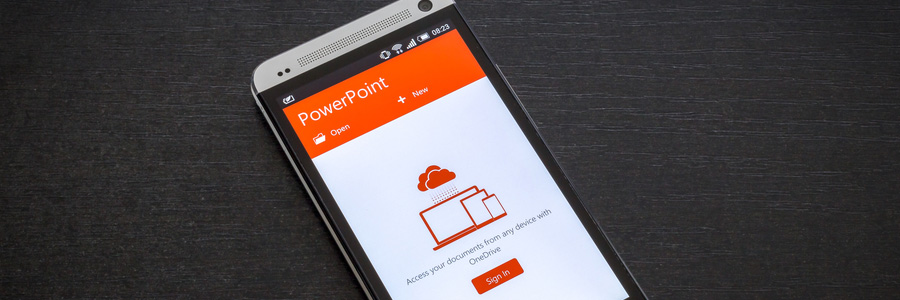Every now and then we all need a little help, especially in today’s digital era. To keep up with the competition, companies are gearing up, especially in the IT department. With the help of cloud computing technology, Office 365 is a productivity and collaboration-enhancing software that is changing the way small- and medium-sized businesses operate.
New Office 365 updates for collaboration
Make plans with Office 365’s Bookings
Microsoft Office 365 ravaged by ransomware
Seven tips to Master Microsoft Excel

One of the skills crucial to the success of businesses today is digital literacy. This isn’t the proficiency of reading and reciting gadget labels, but according to Cornell University, "the ability to find, evaluate, utilize, share, and create content using information technologies and the Internet.
How to switch securely to Office 365

It’s easy to see why Office 365 is an attractive solution for small and medium-sized businesses already familiar with the Office interface. More and more companies are making the move to the cloud, but many have yet to complete their transition and still rely at least in part on on-site SharePoint systems.
Add-ins give Office new life

The functionality of Microsoft Office has yet to be beaten. And while it is known for its straightforward productivity, there are quite a few add-ins for your favorite Office application that just might improve your experience further. Whether you want to add a cool infographic to an Excel spreadsheet or need to set an Uber reminder from Outlook, here are four add-ins that can help change the way you use Office.
Office 365 Small Business Premium: No IT expertise required
Author: Jon Orton_MSFT Originally published to the Office 365 Preview blog. Small businesses don’t have IT departments. Most don’t even have a dedicated IT person. So they need software that is simple to set up and maintain. With that in mind, we’ve designed Office 365 Small Business Premium to be a preconfigured solution that you can manage without technology expertise. This allows you to focus on your business, rather than technology. Simplified administration The Office 365 Small Business Premium Preview has a new web-based management portal specifically designed for organizations with less than ten users. This interface is distinct from the one used by Office 365 Enterprise customers, who have IT environments that are much more complex. The settings that only apply to large organizations are removed from view, leaving a simple, clean interface that is easy to understand and navigate. You can access this portal by clicking “Admin” in the Office 365 navigation bar. The admin dashboard lets you manage users, licenses, and domains, as well as edit common settings for email, calendar, sites, instant messaging, conferencing, and mobile access. There is no need to wade through detailed administration screens to perform common tasks. Simplified settings pages, like this one, make it easy to configure your service: These pages are specifically built for small businesses, and have simplified controls, such as on/off sliders, that make them easier to use than their enterprise counterparts. We’ll be adding more of these settings pages throughout the Preview. If you have suggestions for a setting that you’d like to see us include, post a comment to let us know. Built-in spam and virus protection Nobody likes to waste time dealing with spam, and nobody likes cleaning up a computer that has been infected with a virus. For small businesses, these problems can slow down productivity or even bring it to a complete halt. Office 365 gets these nuisances out of your way with built-in defenses against spam, viruses, and phishing scams. Forefront Online Protection for Exchange, a premium anti-spam and anti-malware service, is included in Office 365. It uses multiple filters and scanning engines to help protect your organization from email-borne threats. No configuration is necessary to start or maintain the filtering technology. Security and reliability One of the best things about using Office 365 is that you can enjoy the benefits of a cloud service that has been built to meet the requirements of the world’s largest organizations. Office 365 offers the highest standard of physical and digital security for your data. It is compliant with key industry standards and regularly verified by third parties. Even if your business has no requirements relating to ISO-27001, EU Model clauses, HIPAA-BAA, or FISMA, knowing that Office 365 qualifies for these programs and certifications provides you with confidence that the service is being operated well. You can also enjoy peace of mind in knowing that the service has been designed for robust uptime, with a financially-backed 99.9% service level agreement. From the Admin section of the Office 365 portal, you can view the service health dashboard to see both current and historical service status. To guard against the loss of data in the case of a large-scale disaster, your data is hosted from geographically-distributed datacenters with continuous data backup. These robust disaster recovery capabilities used to be beyond the reach of nearly all small and midsized organizations. In summary, Office 365 Small Business Premium is an easy-to-use service with built-in security, protection, and reliability. The back-end capabilities are the same as those used by the largest businesses in the world, but you don’t need to be an IT expert to deploy or use them.
Office 365 Small Business Premium: Looking professional
Author: Jon Orton_MSFT Originally published to the Office 365 Preview blog. Regardless of the size of your business, it’s important to make a good impression on potential and current customers. When people interact with your company, either on the web, or exchanging emails with you, or viewing your company’s forms and brochures, what impression do they have? Hopefully all of these digital interactions inspire confidence in your business. If not, Office 365 can help, with several built-in tools that give your business a professional presence. Business-class email Having a professional presence begins with email addresses branded with your company’s name. Sending emails from a business address like you@yourcompany.com instead of a consumer address like @yahoo.com or @gmail.com reinforces your company’s brand and sends the message that your business is here to stay. Office 365 makes it easy for you to bring a custom domain name and use it for your email and public web site. The administration section of your Office 365 portal has a step-by step guide to walk you through the process. To learn more, see Set up and manage domains . *** Important note: At the end of the Office 365 Preview, all data and email accounts will be deleted, so if you want to try out a custom domain name during the Preview, use a test domain name instead of your company’s real one. *** Having an email address with your company’s brand is a good start; but to have email that is truly business-class, you need the right tools for sending, receiving, and managing email. This is an area where Office 365 really shines, especially for people who are used to consumer web mail services or the basic POP email that is commonly bundled with internet service plans. Office 365 Small Business Premium includes Microsoft Outlook, a powerful email client that makes it easy to send messages with rich formatting, tables, and embedded images—using the same familiar formatting and spellchecking tools available in Microsoft Word. Tools in Outlook help you create a professional email signature to reinforce your company’s brand with each email you send. And, of course, your email has no embedded ads that clutter your message. Email in Office 365 is powered by Microsoft Exchange, the world’s leading business email server and the perfect companion for Outlook. With the combination of Outlook and Exchange that is provided in Office 365 Small Business Premium, you are enjoying the same professional email tools used by most Fortune 500 companies. Modern web site When prospective customers go online and look up your business, they make inferences based on the quality of the web site they find. If your site has up-to-date information and a modern, professional look, it signals a well-run operation. To help you achieve this, the Office 365 Preview includes new tools that help you design, publish, and maintain a great-looking web site . If you log in to your Office 365 Preview account and click “Sites,” you’ll notice that a basic web site has been created for you, so there’s no need to build your site from scratch. You can play around with the look and feel of the site and then publish it to the outside world when you are ready. Editing the site is a lot like editing a Word document. To start customizing your site, you can choose from an array of modern templates. Once you have chosen a template, you can add your company logo; change the background image, and customize text and links to fit your business. Inserting pictures and videos is easy and intuitive. As you adjust the look and feel of your site, you can preview each change and decide whether to keep it, or try something else. You have the option of including an attractive-looking blog as part of your site, so that you can update customers on what’s happening with your business. You can also include sharing buttons that help you reach new customers on Facebook and other social networks. Here’s an example of a finished web site. To see how it was created, watch this video walkthrough . Because you don’t need to hire a web designer each time you want to make changes, your site can stay up-to-date. Best of all, your web site is hosted as part of your Office 365 subscription at no extra cost. Beautiful and impactful documents Office 365 Small Business Premium includes the newest version of familiar Office applications like Word, Excel, and PowerPoint. Having modern versions of these Office tools makes it easier to build high-quality documents and presentations. An enhanced start menu in each of the Office apps presents you with templates that give you a head start on creating business materials that are professional and engaging. After picking a template, you can use theme variants to change the look and feel of your document. You can open PDF files in Word and incorporate text, lists, and tables from these files in your documents. New alignment guides in Word and PowerPoint make it easy and intuitive to line up shapes, text boxes, and other graphics, so your documents look as if they were polished by a designer. With these tools in hand, it’s easier than ever to create elegant documents and presentations that reflect well on your business. Check out the free training about the new Office to see how they work. That’s a quick look at how Office 365 helps you put your best food forward as you interact with current customers and work to win new ones. From business-class email, to a modern web site, to high-quality documents and presentations, you get the tools you need to give your business a professional presence.
Now Updated: Exchange Server 2013 Deployment Assistant
Audience: Exchange/Office 365 for Enterprises Administrators Author: Robert Mazzoli, Senior Technical Writer, Exchange We’re happy to announce that the Exchange Server 2013 Deployment Assistant has been updated and now includes support for the following new scenarios: Upgrading from Exchange 2007 to Exchange 2013 Upgrading from Exchange 2010 to Exchange 2013 Configuring an Exchange 2013-based hybrid deployment for Exchange 2007 organizations Check out the full announcement at the Exchange Server blog here . In case you’re not familiar with it, the Exchange Server 2013 Deployment Assistant is a web-based tool that helps you deploy Exchange 2013 in your on-premises organization, configure a hybrid deployment between your on-premises organization and Office 365, or migrate to Office 365. The tool asks you a small set of simple questions and then, based on your answers, creates a customized checklist with instructions to deploy or configure Exchange 2013. Instead of trying to find what you need in the Exchange library, the Deployment Assistant gives you exactly the right information you need to complete your task. Supported on most major browsers, the Deployment Assistant is your one-stop shop for deploying Exchange 2013. And for those organizations that still need to deploy Exchange 2010 or are interested in configuring an Exchange 2010-based hybrid deployment with Office 365, you can continue to access the Exchange Server 2010 Deployment Assistant here .
New Ignite Webcast – Exchange eDiscovery
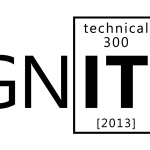
To sign up for this webcast please download and save the attached calendar invite below where you will find the Webcast Meeting information. Ignite Webcasts are online sessions led by Microsoft Office 365 Product Managers, Engineers and Support staff. The Ignite webcast series addresses Office 365 technical subjects and scenarios and is beneficial to anyone who wants to increase their knowledge of the Office 365 suite. View the Ignite Site for more information about Ignite programs and webcasts. You can view past Ignite Webcast sessions and materials here and be sure to see upcoming Ignite Webcasts on the Ignite Events Page . Join us for a presentation covering Exchange Server 2013’s eDiscovery advancements and capabilities. We will cover topics explaining how you can retain, protect, and explore an endless amount of data stored not only within Exchange Server 2013, but also Lync 2013 and SharePoint 2013. In addition, we will touch on Exchange Server 2013’s new Data Loss Protection feature-set to help you prevent sensitive information from ever leaving your Exchange organization. This is a great opportunity to join Microsoft employees and other Office 365 users for a productive discussion. Our webcast will be led by Brian Day. Brian is a Senior Program Manager from the Exchange Customer Adoption Team (CAT). CAT focuses on many areas including understanding and assisting in removing road blocks preventing customers from adopting Exchange Server at the rate customers would like to. You can view Brian’s past webcast here . This is a great opportunity to join a discussion with our Microsoft presenters. Bring your questions! Remember, to sign up for this webcast please download and save the attached calendar invite below . We are excited to see you there! —————————————————————————————————————————————————————————— Presenter : Brian Day – Senior Program Manager from the Microsoft Exchange Customer Adoption Team. Date/Time: Friday April 25 th , at 10:00 AM Pacific Time . (1 Hour presentation) Live Meeting Information: ……………………………………………………………………………………………………………………….. Join online meeting https://join.microsoft.com/meet/v-joshto/F00T8BQY Join by Phone +14257063500 +18883203585 Find a local number Conference ID: 27579341 Forgot your dial-in PIN? | First online meeting? [1033])!] Audience: Office 365 for professionals and small businesses Office 365 for enterprises