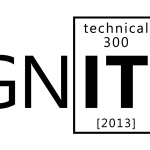To sign up for this webcast please download and save the attached calendar invite below where you will find the Webcast Meeting information. Ignite Webcasts are online sessions led by Microsoft Office 365 Product Managers, Engineers and Support staff. The Ignite webcast series addresses Office 365 technical subjects and scenarios and is beneficial to anyone who wants to increase their knowledge of the Office 365 suite. View the Ignite Site for more information about Ignite programs and webcasts. You can view past Ignite Webcast sessions and materials here and be sure to see upcoming Ignite Webcasts on the Ignite Events Page . Join us for a presentation covering Exchange Server 2013’s eDiscovery advancements and capabilities. We will cover topics explaining how you can retain, protect, and explore an endless amount of data stored not only within Exchange Server 2013, but also Lync 2013 and SharePoint 2013. In addition, we will touch on Exchange Server 2013’s new Data Loss Protection feature-set to help you prevent sensitive information from ever leaving your Exchange organization. This is a great opportunity to join Microsoft employees and other Office 365 users for a productive discussion. Our webcast will be led by Brian Day. Brian is a Senior Program Manager from the Exchange Customer Adoption Team (CAT). CAT focuses on many areas including understanding and assisting in removing road blocks preventing customers from adopting Exchange Server at the rate customers would like to. You can view Brian’s past webcast here . This is a great opportunity to join a discussion with our Microsoft presenters. Bring your questions! Remember, to sign up for this webcast please download and save the attached calendar invite below . We are excited to see you there! —————————————————————————————————————————————————————————— Presenter : Brian Day – Senior Program Manager from the Microsoft Exchange Customer Adoption Team. Date/Time: Friday April 25 th , at 10:00 AM Pacific Time . (1 Hour presentation) Live Meeting Information: ……………………………………………………………………………………………………………………….. Join online meeting https://join.microsoft.com/meet/v-joshto/F00T8BQY Join by Phone +14257063500 +18883203585 Find a local number Conference ID: 27579341 Forgot your dial-in PIN? | First online meeting? [1033])!] Audience: Office 365 for professionals and small businesses Office 365 for enterprises
New Ignite Webcast – Exchange eDiscovery
Ignite Webcast – What’s New in Exchange 2013?
To sign up for this webcast please download and save the attached calendar invite below where you will find the Webcast Meeting information. Ignite Webcasts are online sessions led by Microsoft Office 365 Product Managers, Engineers and support staff. The Ignite webcast series addresses different Office 365 technical subjects and scenarios and is beneficial to anyone who wants to increase their knowledge of the Office 365 suite. View the Ignite Site for more information about Ignite programs and webcasts. You can view past Ignite Webcast sessions and materials here . Microsoft Exchange Server 2013 brings a new rich set of technologies, features, and services to the Exchange Server product line. Its goal is to support people and organizations as their work habits evolve from a communication focus to a collaboration focus. At the same time, Exchange Server 2013 helps lower the total cost of ownership whether you deploy Exchange 2013 on-premises or provision your mailboxes in the cloud . In this Webcast, Scott Schnoll discusses the new architecture for Exchange Server 2013 and the new features and functionality in Exchange 2013 that enable organizations to support a multigenerational workforce, provide an engaging experience for users, integrate Exchange 2013 with SharePoint and Lync, meet evolving compliance needs and provide a more resilient messaging solution. This webcast will be led by Scott Schnoll, a Principal Technical Writer on the Exchange User Education team at Microsoft where he authors content on a variety of content related to Exchange Server, including high-availability, site resilience, virtualization, and more. He is a frequent speaker at major industry conferences, such as Microsoft TechEd, Microsoft TechDays, Microsoft WinDays, The Experts Conference and more. Prior to joining Microsoft, Scott authored Microsoft Exchange Server 2003 Distilled (Addison-Wesley, 2004) and he was the lead author of Exchange 2000 Server: The Complete Reference (Osborne McGraw-Hill, 2000). Scott is a former long-time Microsoft MVP for Exchange Server, Windows and Rights Management Services. Follow Scott on Twitter @ schnoll and check out his personal blog at https://blogs.technet.com/scottschnoll . This is a unique opportunity to interact and learn from your industry peers and representatives from Microsoft. Be sure to attend this session to learn more about what’s coming in Exchange 2013 and to participate in a Q&A session with Scott Schnoll. Remember, to sign up for this webcast please download and save the attached calendar invite below . We are excited to see you there! —————————————————————————————————————————————————————————— Presenter : Scott Schnoll , Microsoft Principal Technical Writer on the Exchange User Education team Date/Time: Thursday January 17 th , at 10:00 AM Pacific Time . (1 Hour presentation) Live Meeting Information: ……………………………………………………………………………………………………………………….. Join online meeting https://join.microsoft.com/meet/v-joshto/F00T8BQY Join by Phone +14257063500 +18883203585 Find a local number Conference ID: 27579341 Forgot your dial-in PIN? | First online meeting? [1033])!] Audience: Office 365 for professionals and small businesses Office 365 for enterprises
What’s new with Microsoft Remote Connectivity Analyzer? A lot!
Have you ever gotten a call from someone you know whose Outlook client is having trouble connecting to their email server? Don’t you just wish you had a tool that you could send to them that would walk them through a connectivity test and provide a simple way for them to send the results back to you? Or perhaps you’re an administrator that has been using the Remote Connectivity Analyzer for years to verify email configuration, but wish you had a way to verify the same tests from within your organization, that provided the same diagnostic details as the RCA website? We’ve heard these requests, and we have some big news. For full details, see our blog post on the Exchange Team Blog .
Understand, Run, and Use the Exchange Management Shell
Get an overview of running the Exchange Management Shell for Exchange Server 2010. Follow our daily tips: • facebook.com/TechNetTips • twitter.com/TechNetTips • blogs.technet.com/tnmag
Get to Know the Exchange Server 2010 Transport Servers
Use Cmdlets to Configure Load-Balanced Arrays in Exchange Server 2010
The Exchange Management Shell includes several cmdlets you can use to register arrays in Active Directory and in this way tell Exchange about load-balanced arrays you’ve set up for Client Access servers. Here is a look at the cmdlets you can use to
Cmdlets to manage Exchange Control Panel from a Command-Line
Learn cmdlets that allow you to manage the Exchange Control Panel from the Exchange Management Shell . Follow our daily tips: • facebook.com/TechNetTips • twitter.com/TechNetTips • blogs.technet.com/tnmag
Understand and Use the Exchange Control Panel
Get an overview of the Exchange Control Panel and how you can use it to manage Exchange from just about anywhere . Follow our daily tips: • facebook.com/TechNetTips • twitter.com/TechNetTips • blogs.technet.com/tnmag
Understand and Fix the Outlook Web App Security Warning
Find out why users may be getting a security warning when accessing their Exchange 2010 inboxes via the Outlook Web App. And discover the easy fix. Follow our daily tips: • facebook.com/TechNetTips • twitter.com/TechNetTips • blogs.technet.com/tnmag